Joining The Information Security Community on Twitter
We grow as professionals by learning from each other, providing feedback and sharing ideas. In the field of information security, such discussions can take place on-line through mailing lists and web forums. Social networking sites are providing another fruitful venue for such discussions.
My favorite platform for interacting with infosec people on-line is Twitter. I’m sometimes surprised how many security-focused individuals are active on Twitter, not only reading the discussions, but also contributing insights and sharing pointers to tools, articles and other useful information.
Here are a few tips for information security professionals looking to get the most out of the infosec community on Twitter.
Keeping Up With Security Discussions on Twitter Without Joining Twitter
If you don’t feel like getting a Twitter account, no problem. You can receive updates from any public Twitter account using your favorite RSS reader. Just go to that person’s Twitter page and locate the “RSS feed” link on the right side of the page. It’ll look like this:
In addition to following specific people on Twitter, you may decide to keep an eye on the links that the infosec community is sharing there. You can accomplish this by using news aggregators that mine social networks for frequently-shared links or by simply using Twitter search. For instance:
- TweetMeme search for “#security”
- Twazzup search for “#security”
- CrowdEye search for “#security”
- Twitter search for “#security”
Of course, you can tweak the search query to generate the results that match your interests.
Another excellent site for exploring what’s popular on Twitter without actually signing up for Twitter is paper.li. It allows Twitter users to generate a newspaper-like page that shows which links are popular among the people followed on Twitter by the person. To see what pages have been generated, search paper.li for “security” or for a more specific topic of interest. The directory of pages that you’ll see will look like this:
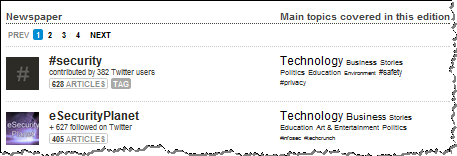
Finding People to Follow on Twitter
If you decide to open a Twitter account, you’ll have the opportunity to follow the individuals whose Twitter streams interest you. One of the advantages is that this allows you to generate a custom version of paper.li newspaper, which you can review periodically to see what the people who are following on Twitter have been sharing. Another advantage, of course, is that by joining Twitter you can actually converse with other members of the community and contribute your own voice.
One way to find people to follow on Twitter is to start with a few individuals whom you respect in the field and see whether they are already on Twitter. You can also see whom they are following, and decide whether you want to follow those individuals or companies as well.
Another way to find interesting security Twitter accounts to follow involves looking through various directories that attempt to rank people by influence or sort Twitter users according to the popularity of their updates. For instance:
- Topsy shows a list of “#security” users, sorted by the number of mentions
- WeFollow shows a list of “security” users, sorted by influence or the number of followers
- Listorios shows a list of “security” users, presumably sorted by some meaningful algorithm
- Follow Finder can recommend people to follow based on your current Twitter social network
When deciding whether to follow a person on Twitter, look at what they’ve posted in the past and how often they’ve sent the updates: you want sure that their style and the frequency of communications is in line with your expectations. If you find a person you’re considering following, take a look at their influence ranking on Klout.
Following Twitter Lists
Twitter allows its users to create lists of other users. If you want to track updates by members of the list, you can follow the list, instead of following individual Twitter users. For an overview of using Twitter lists, see a guide by Mashable.
You can stumble upon a list worth following by looking at the profiles of Twitter users whom you trust to be good curators of content. For instance, I maintain a list of Twitter users who post about malware. You can also look at the directory of security lists maintained by Listorious.
To Wrap it Up…
You can chose to be a consumer of information on Twitter by merely reading what people are saying. You can chose to be a curator or publisher of information by sharing insights or references to useful pages and, as the result, building up a list of followers. You can interact with other people on Twitter to comment or answer questions. And you can do all of the above.
Hope to see you on Twitter! You can find me at there twitter.com/lennyzeltser.
Update: An example of how Twitter could be used to brainstorm with other security professionals is described in the Thought Incubator posting by Rocky DeStefano.
