What Happens After You've Set Up Google Inactive Account Manager?
Google's Inactive Account Manager notifies designated contacts after 3+ months of account inactivity, optionally sharing data with them. Google sends multiple alerts before expiration and requires the trusted contact to verify via SMS before downloading. Once reactivated, users should assume designated contacts already exported their data.
Google’s Inactive Account Manager allows you to designate a person to be notified if your Google account has been inactive for 3 or more months. You can also elect for Google to share your data with that contact at that time. Let’s take a look at what happens after the inactivity period is reached and consider what security precautions you might need to take when using this feature.
Activating Google’s Inactive Account Manager
To better understand how Inactive Account Manager works, I activated this feature for a test account, designating myself as the trusted contact. To do this, I followed prompts to provide Google with the contact’s email address and phone number. I also directed Google to “share my data with this contact,” in addition to notifying the designee about inactivity of my test account:
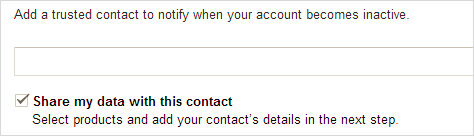
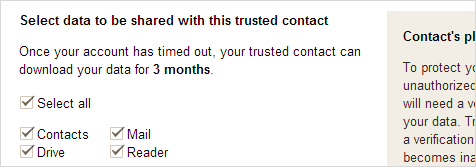
I also specified the subject and contents of the email message that Google would send to the trusted contact when the account becomes inactive. In addition, I provided a mobile phone number where Google would send text message alerts regarding the inactive account. I told Google to “Remind me that Inactive Account Manager is enabled.” I chose not to ask Google to delete the account after it expires.
Then, I waited 3 months, avoiding the use of my test account. I wanted to see what will happen once it reaches the state of inactivity.
Initial Google Account Inactivity Alerts
A month before the Google account was going to enter the expired state, my test account received an initial alert using email and SMS:
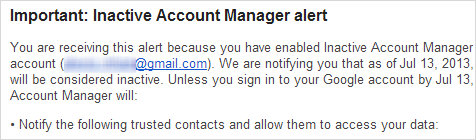
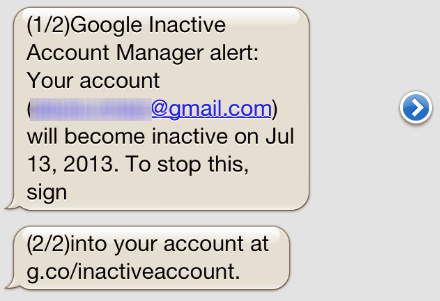
The email message explained that to avoid expiration, the user needed to sign into Google and edit Inactive Account Manager settings. Google sent another set of alerts 11 days later, then a week after that, and again 5 days after that.
Google Account Becoming Inactive
On the day when the account was set to enter the state of inactivity, Google sent the user an alert via email and SMS, stating that the timeout set for the account has expired. The message explained that “Inactive Account Manager has notified your trusted contacts and shared data with them.”
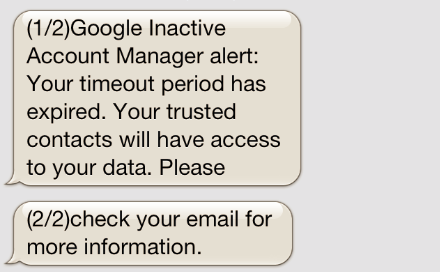
Despite the urgent tone of the message, Google waited two more days (a grace period?) prior to notifying the trusted contact about expiration. At that time, I received an email message with the subject and text that was set up by my test user when activating Inactive Account Manager:
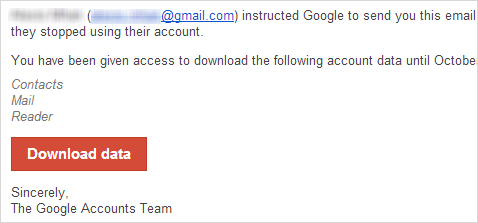
Google’s message provided a link to obtain the data from the expired account and stated that I have been given access to download it over the next 3 months.
Accessing the Inactive User Account Data
After I clicked the “Download data” link, I was presented with a message explaining that before I download the data, I have to verify my identity by confirming that I received a verification code via SMS or a call. Google directed the code to the number designated when setting up Inactive Account Manager:
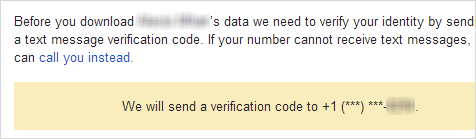
After supplying the verification code, I was able to download the expired account’s data:
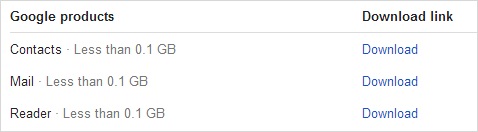
The data was available as a Zip file archive, similar to how Google provides it user the Google Takeout service.
Security Notes on Google’s Inactive Account Manager
I retained access to the expired account’s data for about 24 hours after my test user logged into Google and reactivated the account. The data that I could access during that time was a snapshot in time, taken on the date when the account expired. The export didn’t include new data generated by the reactivated account afterwards.
After the test user logged into the account, there was no warning about the trusted contact having accessed the data when the account expired. If enabling Google’s Inactive Account Manager and reaching the inactivity state, you should assume that the designated person exported your data.
A day after reactivating the inactive account, my test user received a notice stating that the timeout period was reset and that trusted contacts no longer had access to the data. Indeed, at that point clicking in the “Download data” link took me to an “Invalid link” page:
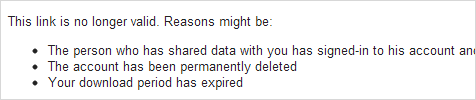
As you can see, Google built safeguards to avoid the expired account’s data being shared accidentally or becoming available to the wrong party. This process entails sending several email and SMS notifications, which could be misused by attackers to create phishing scams. If you or people in your organizations rely on Google accounts, educate them about the flow of information associated with Inactive Account Manager and remind them to interact solely with Google’s SSL-enabled websites regarding this feature.